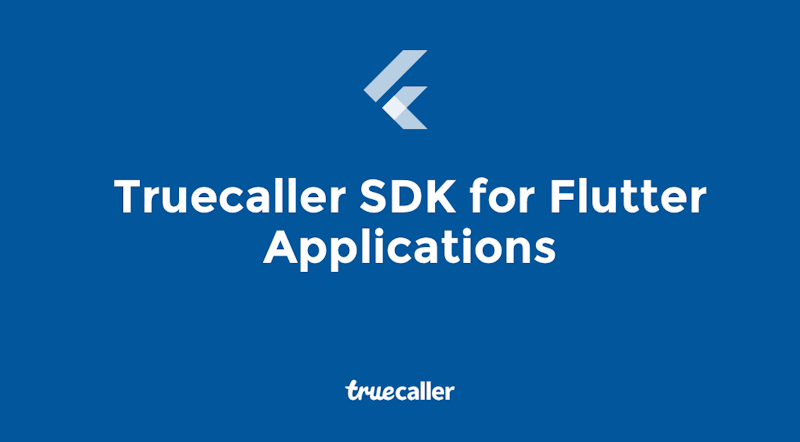What To Do If You Get A Spam Message
Agnes Lindberg
Dec 7, 20212 min read
Spam messages are increasing from year to year. This year we identified and blocked 182 billion spam messages, as shown in our latest Year In Calling stats. That could mean some real harm, so we’re here to give you some fast tips on how you identify a spam message and what to do (or not do) when you receive one.
How to check if it’s a spam message
Search for the number in the Truecaller app. If it comes up as Possible Spam or SPAM, you know. Don’t click the link. If it doesn’t show up as spam, follow the steps below. And if it turns out to be spam, make sure to mark it as spam. That way you will be helping the rest of the Truecaller Community.
Identifying a spam message
First of all, it probably won’t come from someone in your contact list. That one is easy. Secondly they’re almost always urging you to click on a link. Maybe it’s close to Christmas and you get a message saying your package is delayed. During Christmas spammers and scammers know there will be a lot of people waiting on packages. That way they can randomly send out messages, hoping someone will take the bait and click the link. Don’t be that someone. If you did click the link, read on, as we’ll guide you through it.
It could also be a message saying that you’ve won something or that there is important information you need to see. Usually, the spelling isn’t great, and the link is pointing to a website you might recognize but seems a bit off.
Spam messages in your inbox, how do I get rid of them?
Truecaller can help prevent spam messages from cluttering up your inbox with Smart SMS, but you can do your best to prevent spam texts from getting to your phone in the first place.
- Don’t give out your number online
- Contact your operator to see if they sell phone numbers for marketing purposes
- Search for your number online to see if it is in any public directories
- Add your number to a block list for your country (In Sweden it’s called NIX)
- Remove your number from any marketing agency’s list
What not to do when you get a spam message
We’ve said it before but let’s say it again: The link could lead to a website that asks you to share personal information like your bank details, social security number, or credit card number. It could also install malware on your phone.
Don’t reply directly to the spam message. That will show that your number is genuine, and your number will probably be added to another spam list.
——————————-
Make sure you stay protected by updating your Truecaller App.
To stay tuned for more updates, visit Truecaller’s Youtube Channel, Instagram, Instagram India, Facebook, TikTok, Twitter, and Twitter India. Yes, we are available to you everywhere!

Agnes Lindberg
Dec 7, 20212 min read