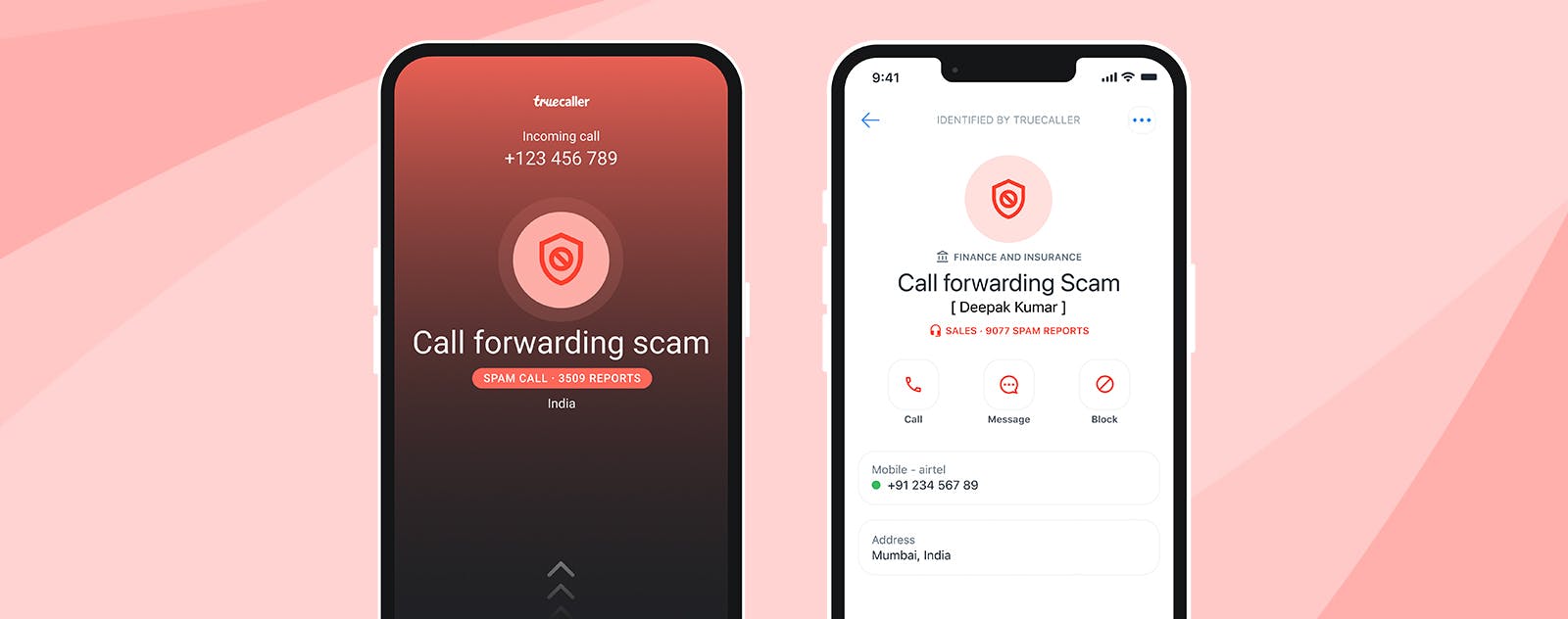
The Call Forwarding Scam: What You Need to Know to Stay Safe
Agnes Lindberg
Apr 27, 20233 min read
The call forwarding scam has been around for quite some time now, and unfortunately, it seems that scammers are still finding ways to trick unsuspecting victims.
Here's how the scam works:
- Scammers will call you and pretend to be a customer service representative from your mobile network operator or internet service provider. They'll tell you that your account has been hacked or there is some issue with your SIM card. They'll then tell you that they have a quick fix for this and ask you to dial a number from your phone, starting with *401*.
- What the scammers are actually doing is forwarding your calls to a number they have. Then they will try to log in to your other accounts, like messaging apps or bank accounts. Since call forwarding is enabled, the scammer can access your calls and receive OTPs that way.
Scammers are even more sophisticated these days. What they do is that they set up a 2-factor authentication on your other accounts which makes it harder for you to get access back.
Unfortunately, scammers are still finding ways to trick people with this scam. For example, they might use fake caller IDs to make it look like they're calling from your mobile network operator. They might even pretend to be calling from a government agency or law enforcement.
How To Stay Safe
- Always check the number on Truecaller and make sure your app is updated. By using Truecaller to check the caller's number, you can quickly see if it's a known scam number and avoid falling for the call-forwarding scam.
- Be suspicious of any unsolicited calls from people claiming to be customer service representatives. If someone asks you to dial a code or send an SMS from your phone, be very wary and don't do it unless you are absolutely sure it's legitimate.
- Report any suspicious activity to the authorities. You can contact your mobile network operator and the local police department if you think a scammer has targeted you. Find your nearest police department in the Government Directory Service tab in your Truecaller app.
- If you somehow got scammed, please contact your mobile operator and figure out how to stop call forwarding. Usually, there'll be a similar code that you'll need to dial to stop call forwarding.
By staying informed, being vigilant, and taking the necessary precautions to protect yourself, you can avoid falling prey to these scams and help to spread awareness to others in your community.
At Truecaller we have made it our mission to build trust in communication. We do our best to help you navigate a world where fraud and unwanted communication is a part of your daily life. Stay updated about recent scams, and watch the latest Youtube videos on how you and the 350 million-strong community of people using Truecaller every month can stay protected. You'll find us on Twitter, Facebook, Instagram, and TikTok.
Are you based in India; follow Instagram India and Twitter India for exciting updates, contests, and more!

Agnes Lindberg
Apr 27, 20233 min read


